SELECTING THE RIGHT SMOKE ALARM
What to look for in a smoke alarm
Emerald Alarms are reliable and designed to be quick and easy to install and interconnect.
When choosing smoke alarms, it’s easy to get lost in the available options. We’ve outlined some of the key recommendations below.

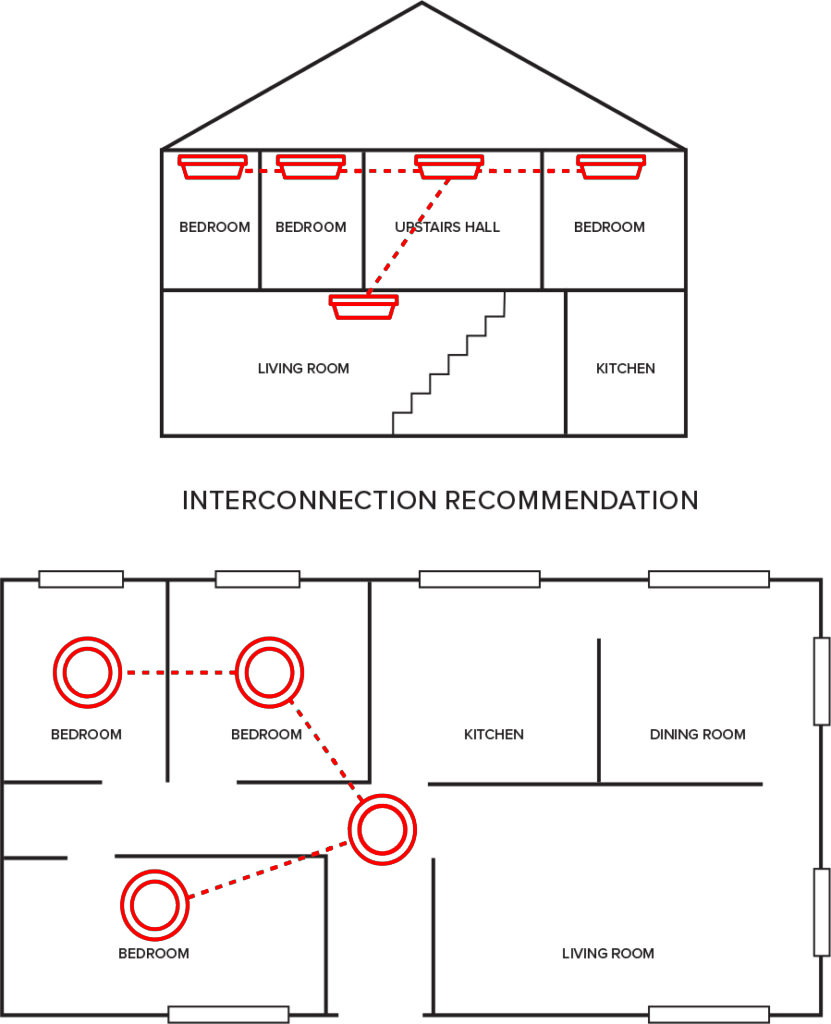
Interconnected smoke alarms are best practice
Interconnected smoke alarms communicate with each other so when one smoke alarm activates all the smoke alarms in the home activate. This gives occupants the best chance of taking action in the event of a fire.
Choosing radio frequency (RF) smoke alarms will make interconnecting alarms easy, without the need for wires.
RF enabled smoke alarms communicate with other inter-connected Emerald RF smoke alarms wirelessly via an electronic signal.
Compact, convenient wireless radio frequency (RF) modules make interconnection easy
We’ve listened to customers and designed compact optional wireless radio frequency (RF) modules – no more bulky bases attached to ceilings.
Emerald’s RF enabled smoke alarms can be conveniently controlled by the addition of our RF smoke alarm controller or SafeLink smoke alarm Wi-Fi gateway.
Setting up a wireless RF interconnection
It’s as simple as:
